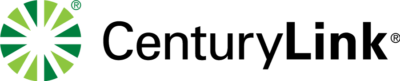Blog & News
Best Practices for Commercial AV Wiring Installation in 2024: What You Need to Know
Home » Commercial Audio Video Tips » Commercial Audio Video Wiring Installation » Best Practices for Commercial AV Wiring Installation
Table of Contents:
- Planning Your AV Wiring Installation
- Choosing the Right Equipment and Materials
- Executing the Installation
- Testing and Troubleshooting
- Maintenance and Upgrades
Planning Your AV Wiring Installation
When planning your AV wiring installation, it's crucial to start with a comprehensive approach. The success of your project relies heavily on careful preparation and understanding the specific requirements of the site. By dedicating time to planning, you can avoid common pitfalls and ensure a smoother installation process. This section will guide you through assessing the site, creating a detailed wiring plan, and securing necessary permits and approvals. Each step is vital to laying a solid foundation for your AV system, minimizing issues down the line and maximizing performance.
Assessing the Site Requirements
The first step in planning your AV wiring installation is to assess the site requirements. This involves understanding the layout of the space where the system will be installed. Consider factors such as the room dimensions, existing infrastructure, and any potential obstacles that might affect the installation. It's also important to identify the specific needs of the AV system, including the types of devices that will be connected and their locations. Conducting a thorough site assessment helps in anticipating challenges and planning accordingly.
Creating a Detailed Wiring Plan
Once the site assessment is complete, the next step is to create a detailed wiring diagram plan. This plan should outline the exact paths for running cables, the types of cables needed, and where each connection point will be. It’s essential to map out the wiring routes to avoid interference and ensure optimal signal quality. The wiring plan should also include considerations for future expansions or upgrades. Having a detailed plan helps installers stay organized and ensures that all components are correctly connected.
Securing Necessary Permits and Approvals
Before beginning the installation, it's important to secure any necessary permits and approvals. This step ensures that the installation complies with local building
codes and regulations. Depending on the location and scope of the project, you may need permits for electrical work, structural modifications, or other aspects of the installation. Working with local authorities to obtain these permits can prevent legal issues and delays. Additionally, having the proper approvals gives you confidence that the installation is being done safely and correctly.
Choosing a Reputable Partner for Your AV Wiring Installation:
Partnering with a reputable commercial audio/video services company, such as Commercial AV Services, can significantly improve the outcomes of your AV wiring installation. By adhering to industry standards and best practices in Phoenix, Arizona, they minimize the risk of errors and technical issues. Additionally, reputable companies have access to high-quality materials and advanced technology, enhancing the reliability and longevity of the AV system. Working with experienced professionals ensures a seamless installation process and superior performance for your commercial audio/video systems
Choosing the Right Equipment and Materials
Selecting the right equipment and materials is a critical step in any AV wiring installation. The quality of the cables, connectors, and AV equipment directly impacts the performance and reliability of the system. Making informed choices ensures that the installation can handle current demands and future upgrades. This section will cover how to choose quality cables and connectors, understand different types of AV equipment, and ensure compatibility and future-proofing of your system. Each decision plays a crucial role in the overall success and longevity of the installation.
Selecting Quality Cables and Connectors
Choosing high-quality cables and connectors is essential for a reliable AV system. The types of cables you need can include HDMI, coaxial, and Ethernet, each serving different purposes in transmitting audio and video signals. It’s important to use cables with proper shielding to prevent signal interference and degradation. Connectors should also be of high quality to ensure secure and stable connections. Investing in good cables and connectors might cost more initially, but it prevents issues like signal loss and connection failures in the long run.
Understanding Different Types of AV Equipment
Knowing the different types of AV equipment is crucial for selecting the right components for your installation. AV equipment can range from projectors and screens to speakers and amplifiers. Each piece of equipment has specific features and compatibility requirements. For example, some projectors might support 4K resolution while others do not. Understanding these differences helps in choosing equipment that meets the needs of your specific installation. Additionally, it’s important to consider the power requirements and connectivity options for each device.
Ensuring Compatibility and Future-Proofing
Ensuring compatibility and future-proofing your AV system means planning for both current and future needs. This involves selecting equipment and materials that support the latest standards and technologies, such as 4K or 8K resolution and HDR. It also means considering how easy it will be to upgrade components as new technology becomes available. For example, using modular components can make future upgrades simpler and more cost-effective. Planning for future compatibility helps avoid the need for major overhauls and keeps the system relevant for longer.
Key Takeaway:
Selecting high-quality cables, understanding AV equipment, and ensuring compatibility are vital for a reliable and future-proof AV installation.
Executing the Installation
Executing the installation is where all the planning and preparation come together. This phase involves laying out the wiring paths, installing cables and connectors, and managing the wires to ensure everything is organized and easily maintainable. Proper execution is crucial to avoid issues like signal interference and connectivity problems. In this section, we will discuss the steps for laying out wiring paths, properly installing cables and connectors, and managing wires efficiently. Each step is essential for a successful and professional AV installation.
Laying Out the Wiring Paths
Laying out the wiring paths is the first step in the installation process. This involves marking the routes where the cables will run, ensuring they are away from potential sources of interference like electrical lines. It's important to plan the shortest and most efficient paths to minimize cable length and signal loss. Additionally, consider accessibility for future maintenance or upgrades. Using cable trays, conduits, or raceways can help keep the wiring organized and protected. Properly laid out wiring paths prevent tangles and make the installation look professional.
Properly Installing Cables and Connectors
Once the wiring paths are established, the next step is to install the cables and connectors. Start by running the cables along the predefined paths, securing them with cable ties or clamps to keep them in place. Ensure that cables are not kinked or stretched, as this can damage them and affect signal quality. When attaching connectors, follow the manufacturer’s instructions to ensure a secure and reliable connection. Double-check each connection to make sure it is tight and free from any defects. Proper installation prevents signal loss and ensures reliable performance.
Managing and Organizing Wires for Easy Maintenance
Managing and organizing wires is crucial for maintaining a clean and functional AV system. Labeling each cable at both ends can help identify connections quickly and easily. Use cable management solutions like Velcro straps, cable sleeves, or wire organizers to keep everything neat and accessible. Group cables together based on their function to make troubleshooting simpler. Additionally, leave some slack in the cables to accommodate any future adjustments or movements. Well-managed wires not only look better but also make maintenance and upgrades much easier.
Key Takeaway:
Executing the installation with well-planned wiring paths, proper cable and connector installation, and effective wire management ensures a professional and reliable AV system.
Testing and Troubleshooting
Testing and troubleshooting are critical steps in ensuring your AV system is fully functional and free from issues. After the installation is complete, it’s important to conduct thorough tests to verify that every component works correctly. Identifying and resolving any problems early on can save time and prevent future headaches. This section will cover initial testing procedures, how to identify and resolve common issues, and final quality assurance checks. Each step is vital to ensure that your AV system performs at its best.
Initial Testing Procedures
The first step in testing your AV system is to perform initial testing procedures. Start by powering on all the equipment and checking for any immediate issues like power failures or connectivity problems. Test each component individually to ensure it’s functioning as expected. For example, play audio through the speakers, project an image through the projector, and check video signals on displays. Use testing equipment like signal generators and multimeters to measure signal strength and quality. Initial testing helps catch any obvious issues before moving on to more detailed checks.
Identifying and Resolving Common Issues
During the testing phase, you may encounter common issues such as signal interference, poor image quality, or audio problems. Identifying the root cause of these issues is crucial for effective troubleshooting. For example, if you experience signal interference, check the cable shielding and routing. Poor image quality might be due to incorrect settings on the display or projector. Audio problems could stem from loose connections or faulty equipment. Use diagnostic tools and reference manuals to pinpoint and fix these issues. Resolving common problems ensures the system operates smoothly.
Final Quality Assurance Checks
After resolving any initial issues, perform final quality assurance checks to ensure the system meets all performance standards. This involves running the AV system through various scenarios to test its reliability and functionality under different conditions. Check that all connections are secure and that there is no signal degradation over longer periods. Verify that the audio system meets the user’s requirements and expectations. Document all the test results and any changes made during the troubleshooting process. Final quality assurance checks provide confidence that the system is ready for use.
Key Takeaway:
Thorough testing and troubleshooting are essential to ensure that your AV system is fully operational and free from issues, guaranteeing optimal performance and reliability.
Maintenance and Upgrades
Maintaining and upgrading your AV system is essential for ensuring its longevity and performance. Regular maintenance keeps the system running smoothly and can prevent costly repairs down the line. Planning for future upgrades ensures the system remains relevant and can adapt to new technologies. This section will discuss routine maintenance practices, planning for future upgrades, and documenting the installation for future reference. Each aspect is crucial for the long-term success of your AV system.
Routine Maintenance Practices
Routine maintenance is key to keeping your AV system in top condition. Regularly inspect all cables and connections for signs of wear and tear, such as fraying or corrosion. Clean components like screens, projectors, and speakers to remove dust and debris that can affect performance. Check the system settings periodically to ensure everything is configured correctly. Update firmware and software for all devices to benefit from the latest features and security patches. Performing routine maintenance helps prevent issues and extends the lifespan of your equipment.
Planning for Future Upgrades
Planning for future upgrades is important to keep your AV system up-to-date with the latest technologies. Consider the scalability of your system when selecting new components, ensuring they can integrate with existing equipment. Stay informed about advancements in AV technology, such as new resolution standards or connectivity options. When possible, choose modular components that can be easily swapped out or expanded. Creating a long-term upgrade plan helps you budget and prepare for future enhancements, keeping your system current and capable.
Documenting the Installation for Future Reference
Documenting the installation is crucial for future maintenance and upgrades. Keep detailed records of the wiring layout, including diagrams and labels for each connection. Note the model numbers and specifications of all equipment used in the system. Record any changes or adjustments made during the installation and testing phases. Store these documents in an accessible location for easy reference. Comprehensive documentation ensures that anyone working on the system in the future has the information they need to make informed decisions.
Key Takeaway:
Regular maintenance, planning for upgrades, and thorough documentation are essential practices for ensuring the longevity and adaptability of your AV system.
Frequently Asked Questions (FAQs)
Contact Us
Commercial AV Services
2432 W Peoria Ave Suite 1204 Phoenix, AZ 85029
(602) 626-5800